GUI examples¶
These examples have no simulation, they test only GUI.
LCD¶
from entrypoint2 import entrypoint
from pysimavrgui.lcdgame import LcdGame
from pysimavrgui.maingame import MainGame
@entrypoint
def start():
def char_func(x,y):
return chr(ord('a')+x+y)
lcd = LcdGame(char_func,(11,4))
MainGame(lcd).run_game()
$ python -m pysimavrgui.examples.gui.lcdgame_ex
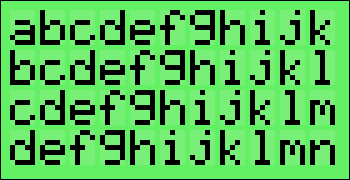
LED row¶
from entrypoint2 import entrypoint
from pysimavrgui.ledrowgame import LedRowGame
from pysimavrgui.maingame import MainGame
@entrypoint
def start():
def func(i):
return (i>1,i>2)
dev = LedRowGame(func,disp_size=4,labels=['x','y','z'])
MainGame(dev).run_game()
$ python -m pysimavrgui.examples.gui.ledrowgame_ex

7 segment display¶
from entrypoint2 import entrypoint
from pysimavrgui.maingame import MainGame
from pysimavrgui.sgm7game import Sgm7Game
@entrypoint
def start():
def func(x):
return [
(255,0),
(0,0),
(255,33),
(7,0),
][x]
dev = Sgm7Game(func,4)
MainGame(dev).run_game()
$ python -m pysimavrgui.examples.gui.sgm7game_ex

Text¶
from entrypoint2 import entrypoint
from pysimavrgui.compgame import CompositeGame
from pysimavrgui.maingame import MainGame
from pysimavrgui.textgame import TextGame
@entrypoint
def start():
def func1():
return 'hello'
def func2():
return 'hi'
dev1 = TextGame(func1)
dev2 = TextGame(func2)
dev=CompositeGame([dev1,dev2],align=1)
MainGame(dev).run_game()
$ python -m pysimavrgui.examples.gui.textgame_ex
