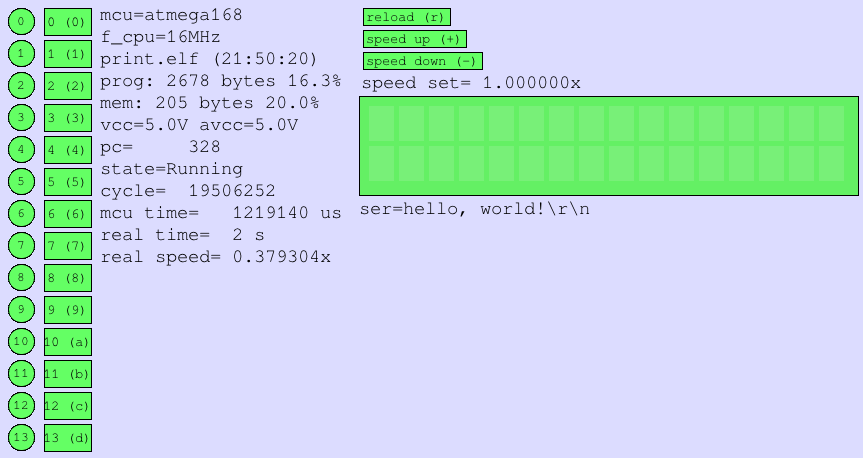Arduino simulator¶
- How to use it:
- start arduino software
- compile a sketch, the firmware will be saved in temporary directory
- start the arduino simulator example: `python -m pysimavrgui.examples.sim.arduino` The name of the sketch is displayed on the GUI.
- after recompiling in arduino select ‘reload’ on simulator GUI
LCD sketch¶
#include <LiquidCrystal.h>
LiquidCrystal lcd(12, 11, 10, 5, 4, 3, 2);
void setup() {
lcd.begin(16, 2);
lcd.print("hello, world!");
}
void loop() {
}
$ python -m pysimavrgui.examples.sim.arduino -c pysimavrgui/examples/arduino/lcd.pde
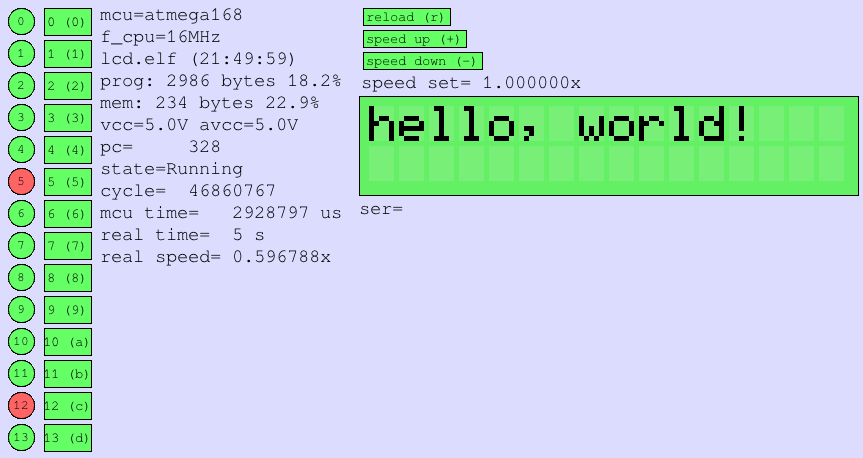
LED sketch¶
void setup() {
// initialize the digital pin as an output.
// Pin 13 has an LED connected on most Arduino boards:
pinMode(13, OUTPUT);
digitalWrite(13, HIGH); // set the LED on
}
void loop() {
}
$ python -m pysimavrgui.examples.sim.arduino -c pysimavrgui/examples/arduino/led.pde
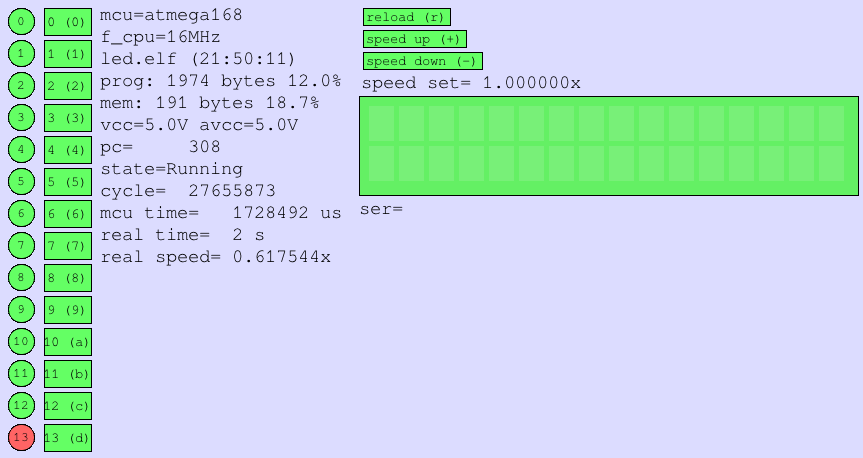
print sketch¶
void setup() {
Serial.begin(9600);
Serial.println("hello, world!");
}
void loop() {
}
$ python -m pysimavrgui.examples.sim.arduino -c pysimavrgui/examples/arduino/print.pde