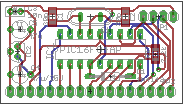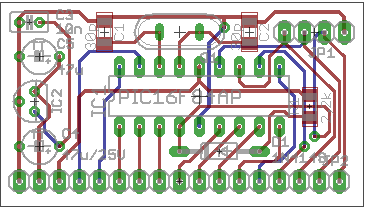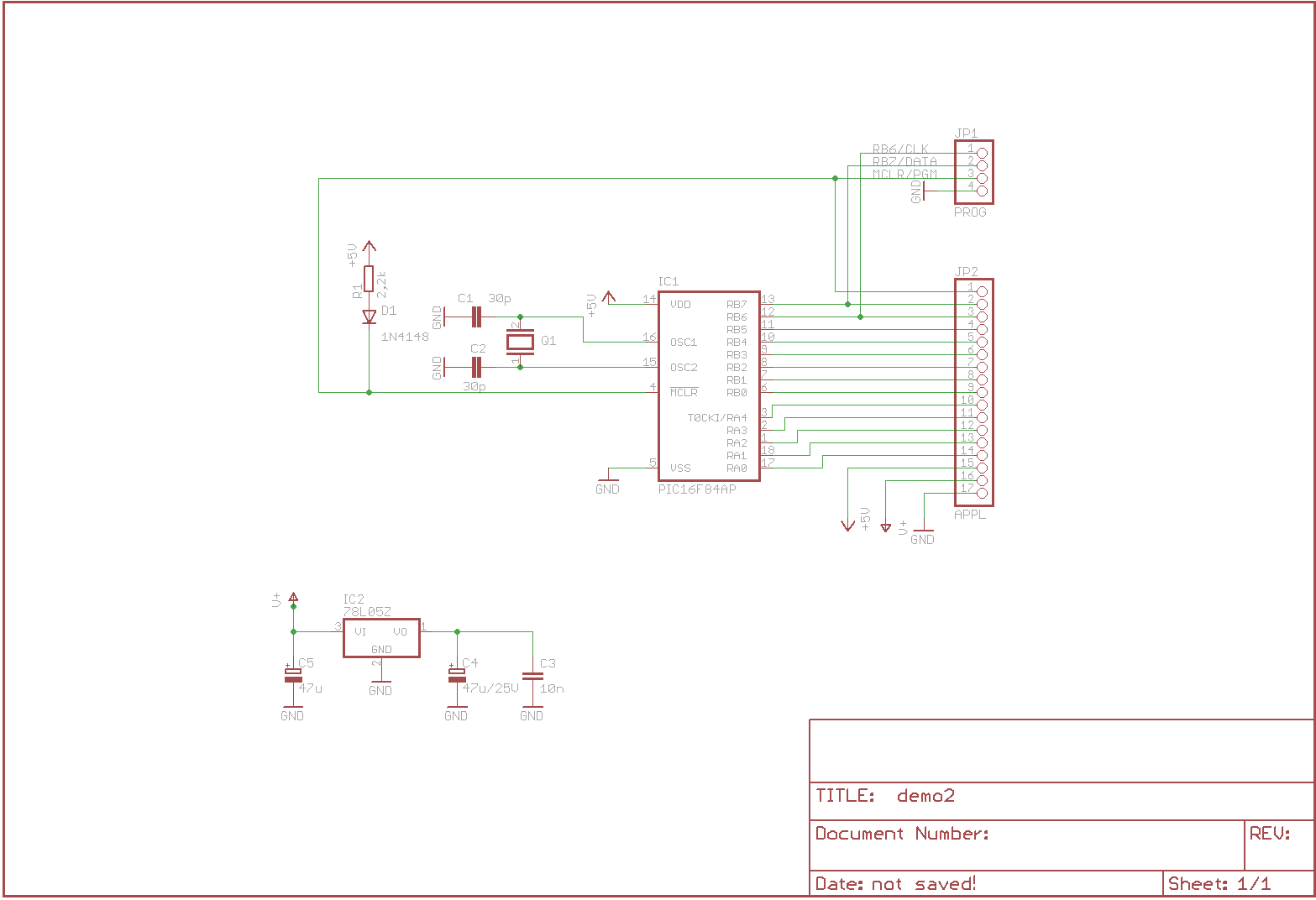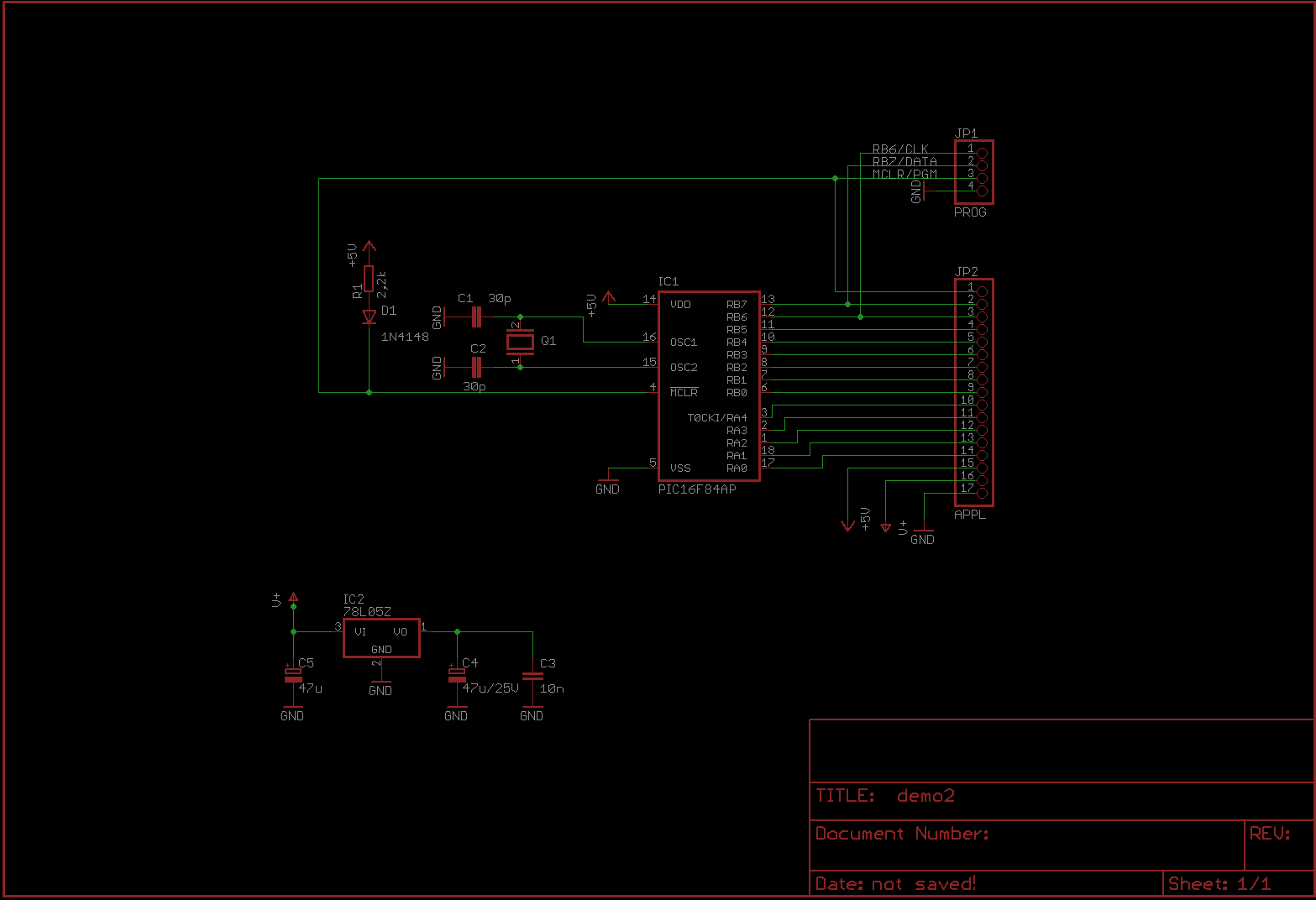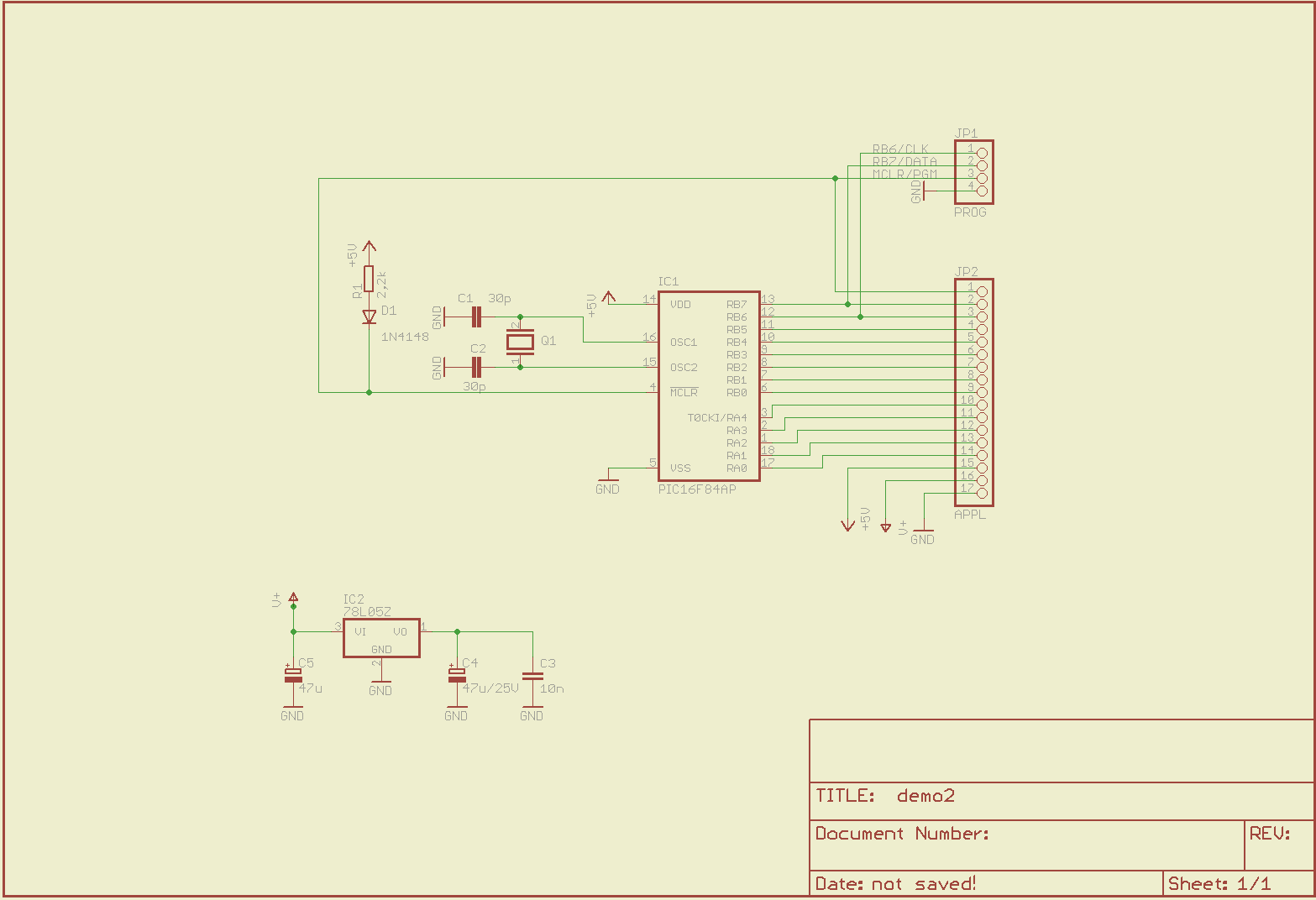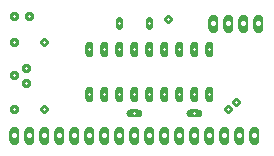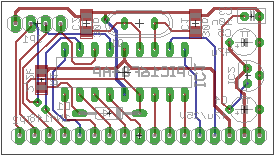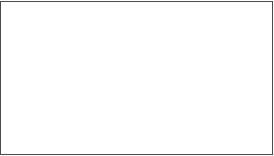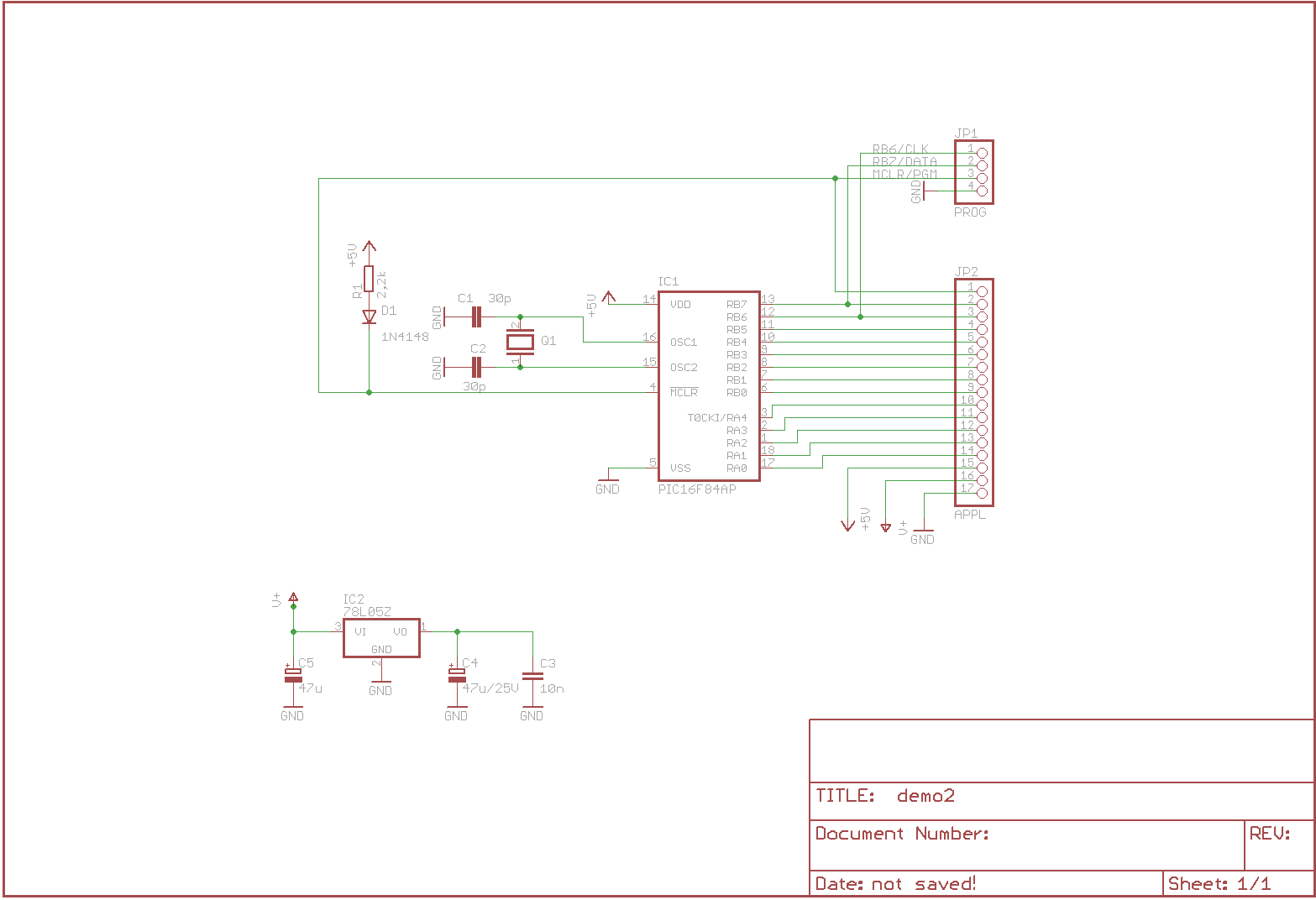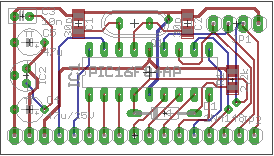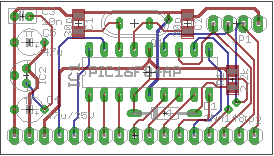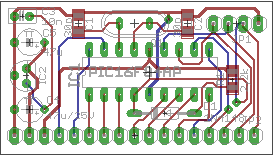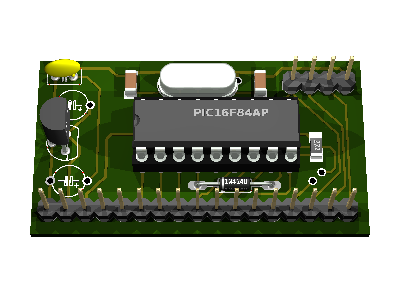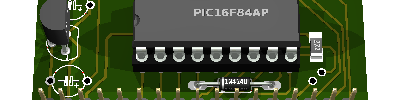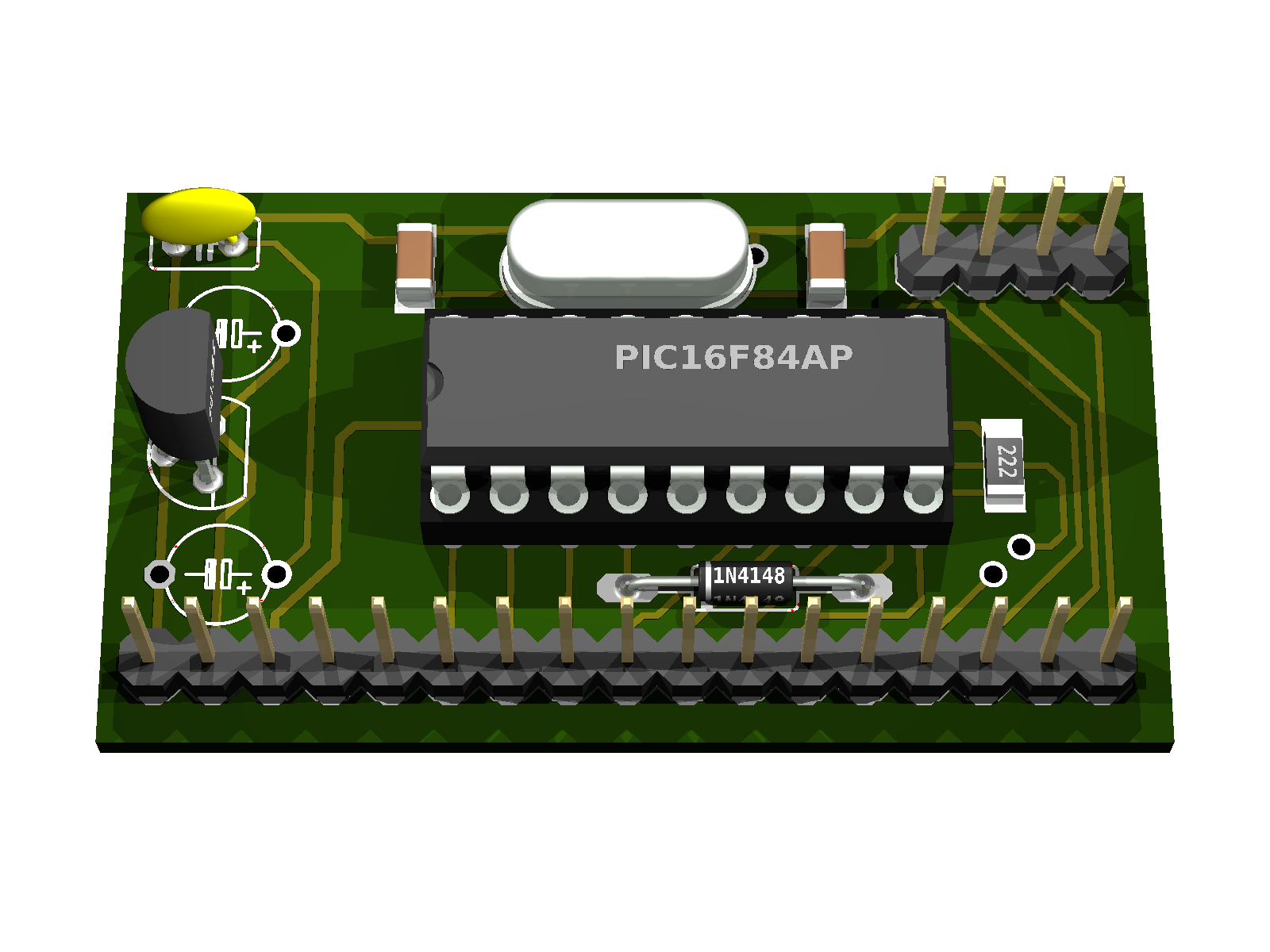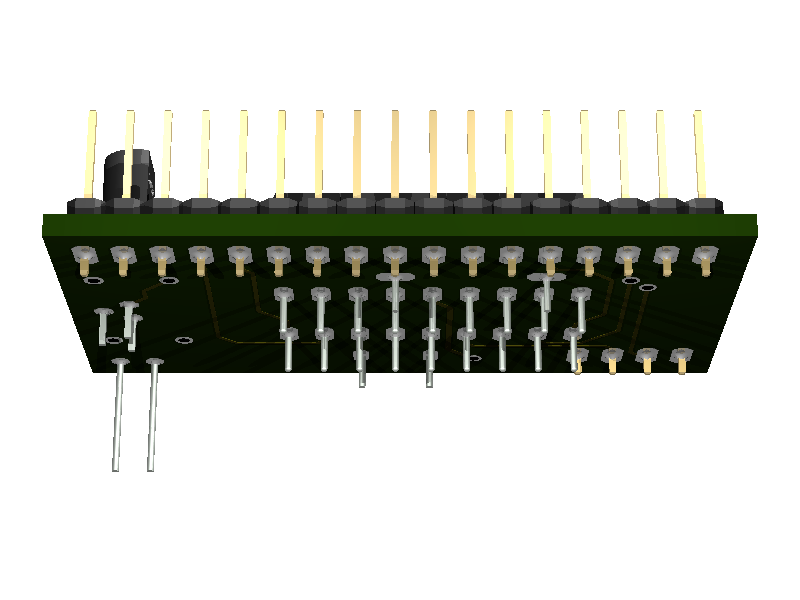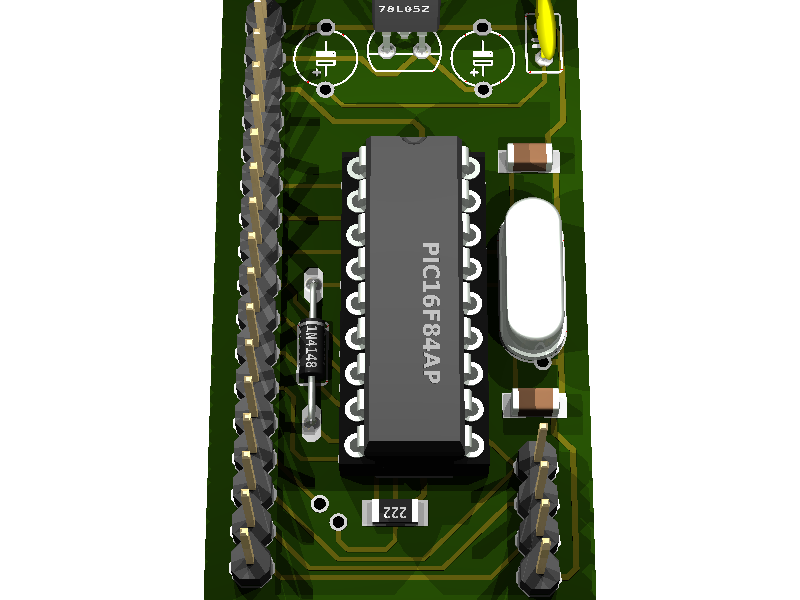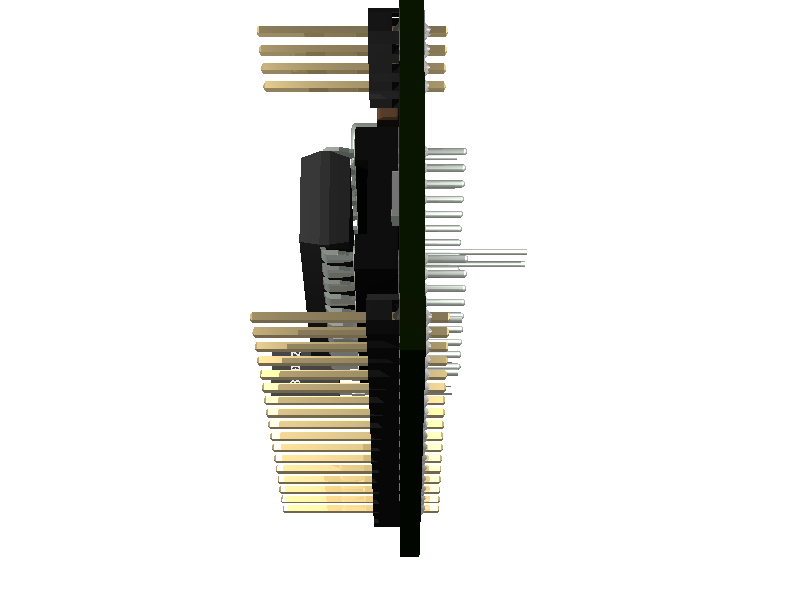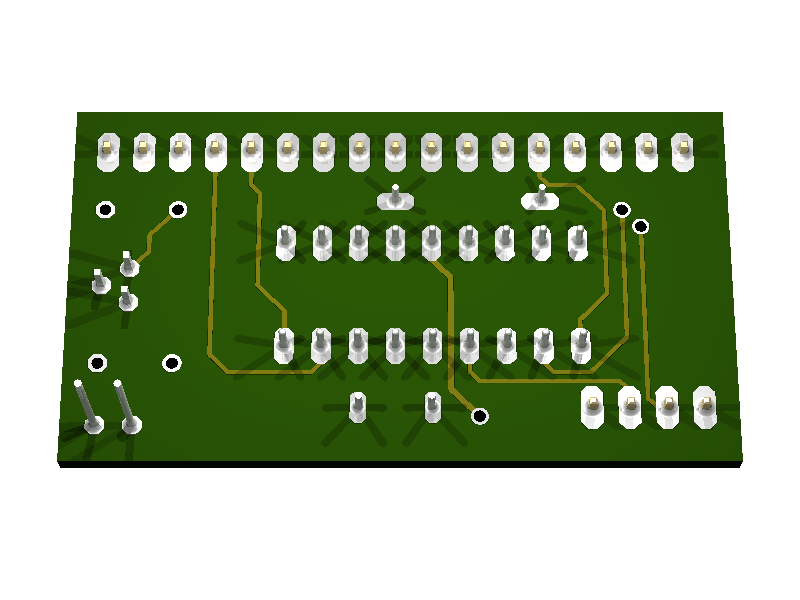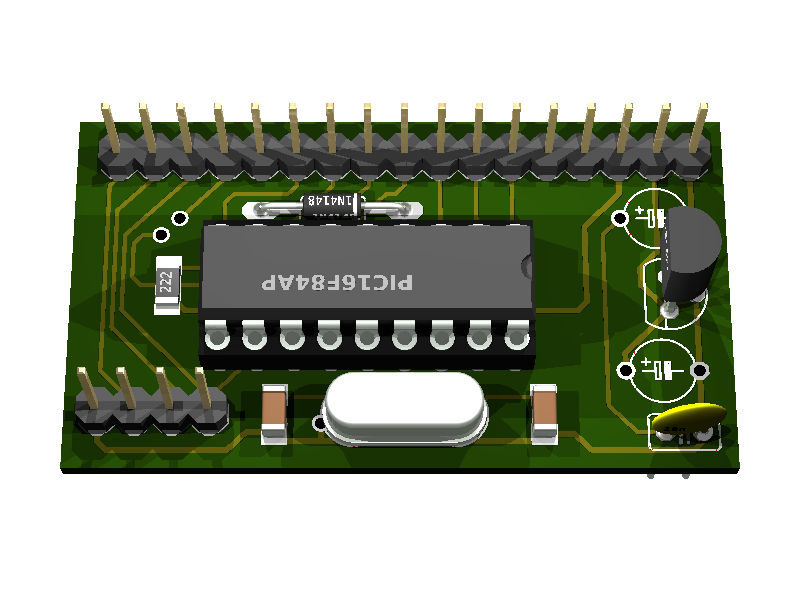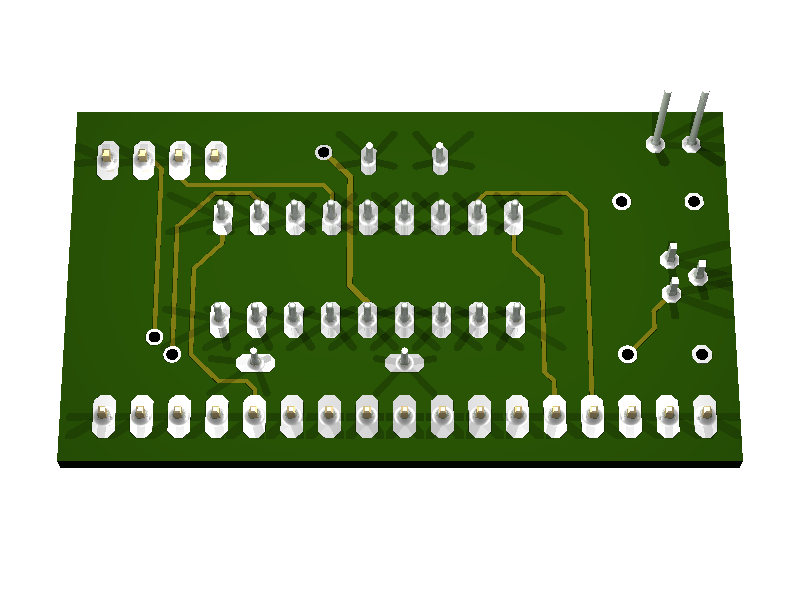Usage¶
Configuration¶
Add sphinxcontrib.eagle to extensions list in conf.py:
extensions = [
'sphinxcontrib.eagle',
]
Directives¶
There are 3 directives, they accept a single string as argument, which is the path to the eagle .sch or .brd file. 3D is available only for board:
.. eagle-image:: ~/.eagle/projects/examples/tutorial/demo2.brd
.. eagle-image3d:: ~/.eagle/projects/examples/tutorial/demo2.brd
.. eagle-partlist:: ~/.eagle/projects/examples/tutorial/demo2.brd
The above snippet would render like this:
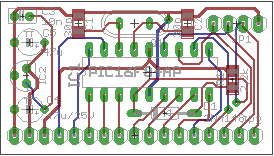
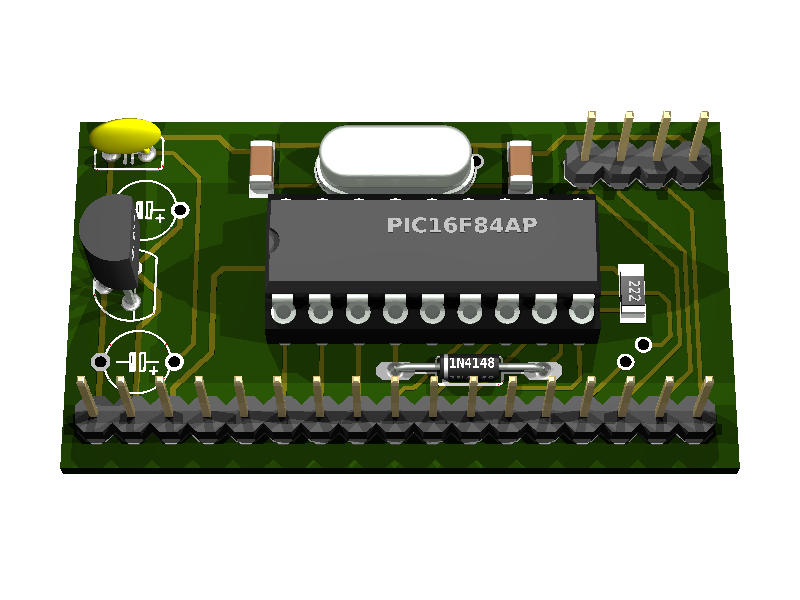
part value package library position orientation C1 30p C1206 rcl (0.5 0.85) R270 C2 30p C1206 rcl (1.225 0.85) R270 C3 10n C025-025X050 rcl (0.125 0.9) R180 C4 47u/25V TAP5-45 rcl (0.175 0.275) R180 C5 47u TAP5-45 rcl (0.175 0.725) R180 D1 1N4148 DO35-10 diode (1.075 0.25) R0 IC1 PIC16F84AP DIL18 microchip (0.975 0.525) R0 IC2 78L05Z TO92 linear (0.15 0.5) R90 JP1 PROG 1X04 PINHEAD (1.55 0.85) R0 JP2 APPL 1X17 PINHEAD (0.875 0.1) R180 Q1 QS special (0.875 0.85) R180 R1 2,2k R1206 rcl (1.525 0.475) R270
The same for schematic without 3D:
.. eagle-image:: ~/.eagle/projects/examples/tutorial/demo2.sch
:scale: 30%
.. eagle-partlist:: ~/.eagle/projects/examples/tutorial/demo2.sch
The above snippet would render like this:
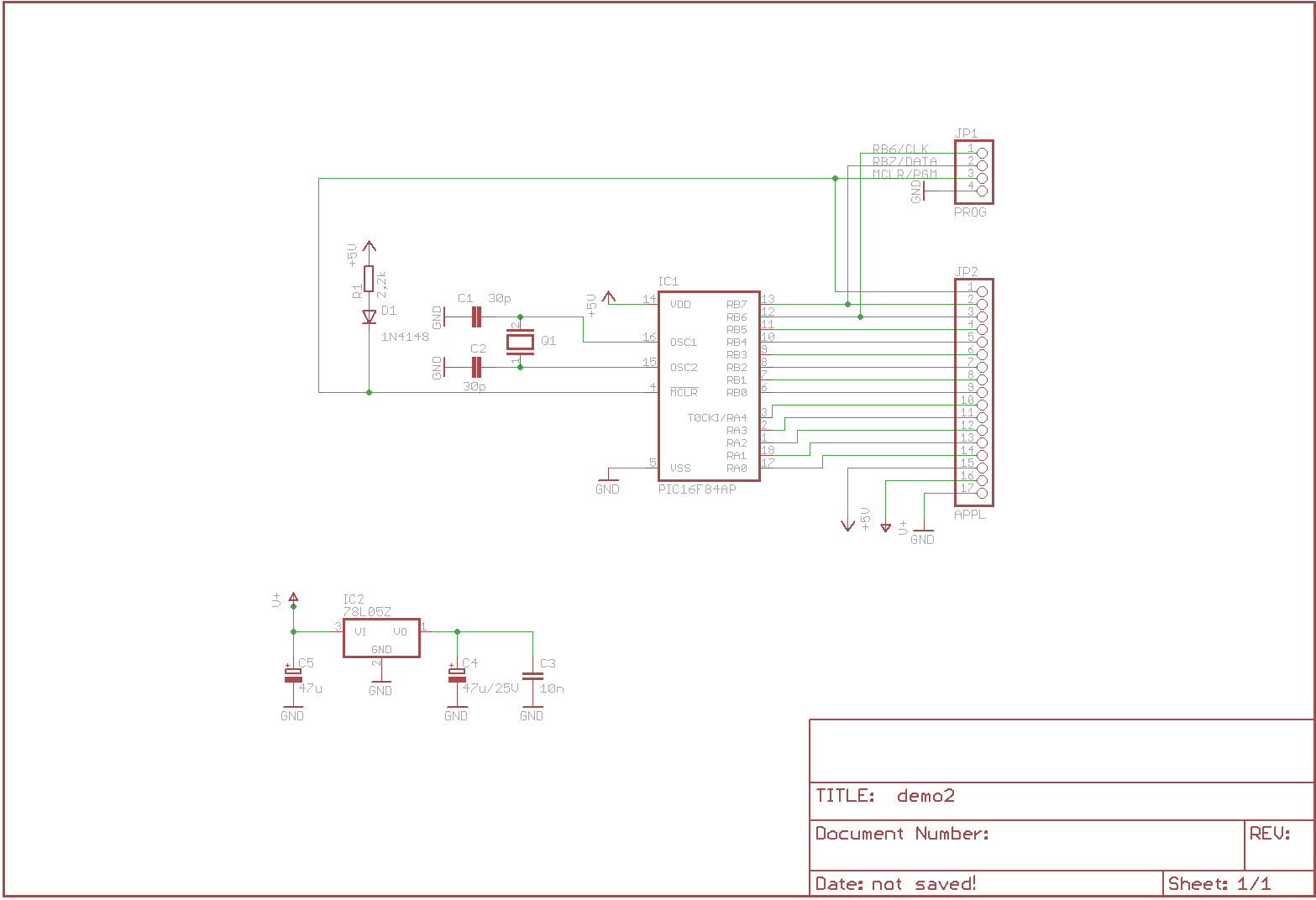
part value device package library sheet C1 30p C-EUC1206 C1206 rcl 1 C2 30p C-EUC1206 C1206 rcl 1 C3 10n C-EU025-025X050 C025-025X050 rcl 1 C4 47u/25V CPOL-EUTAP5-45 TAP5-45 rcl 1 C5 47u CPOL-EUTAP5-45 TAP5-45 rcl 1 D1 1N4148 1N4148 DO35-10 diode 1 IC1 PIC16F84AP PIC16F84AP DIL18 microchip 1 IC2 78L05Z 78L05Z TO92 linear 1 JP1 PROG PINHD-1X4 1X04 pinhead 1 JP2 APPL PINHD-1X17 1X17 pinhead 1 Q1 XTAL/S QS special 1 R1 2,2k R-EU_R1206 R1206 rcl 1
Common options¶
timeout¶
Using the option timeout you can set the timeout (default 20) in seconds for processing. Eagle can block the export by displaying a messagebox. If this happens the export is aborted after timeout:
.. eagle-image:: ~/.eagle/projects/examples/tutorial/demo2.brd
:timeout: 60
Image options¶
resolution¶
Using the option resolution you can set the resolution in dpi, valid range: 50..2400, default is 150:
.. eagle-image:: ~/.eagle/projects/examples/tutorial/demo2.brd
:resolution: 50
.. eagle-image:: ~/.eagle/projects/examples/tutorial/demo2.brd
:resolution: 100
.. eagle-image:: ~/.eagle/projects/examples/tutorial/demo2.brd
:resolution: 200
The above snippet would render like this:
palette¶
Using the option palette you can set the background color.
- Valid settings:
- white
- black
- colored
Default:white
Example:
.. eagle-image:: ~/.eagle/projects/examples/tutorial/demo2.sch
:palette: white
:scale: 30 %
.. eagle-image:: ~/.eagle/projects/examples/tutorial/demo2.sch
:palette: black
:scale: 30 %
.. eagle-image:: ~/.eagle/projects/examples/tutorial/demo2.sch
:palette: colored
:scale: 30 %
The above snippet would render like this:
layers¶
Using the option layers you can display or hide layers. Check eagle documentation for valid settings.
Example:
.. eagle-image:: ~/.eagle/projects/examples/tutorial/demo2.brd
:layers: via,pads
The above snippet would render like this:
mirror¶
Using the option mirror you can mirror the image.
Example:
.. eagle-image:: ~/.eagle/projects/examples/tutorial/demo2.brd
:mirror:
The above snippet would render like this:
command¶
Using the option command you can apply eagle commands.
Example:
.. eagle-image:: ~/.eagle/projects/examples/tutorial/demo2.brd
:command: display none dimension
The above snippet would render like this:
scale, alt¶
Example:
.. eagle-image:: ~/.eagle/projects/examples/tutorial/demo2.sch
:scale: 20 %
:alt: alternate text
.. eagle-image:: ~/.eagle/projects/examples/tutorial/demo2.brd
:scale: 20 %
:alt: alternate text
The above snippet would render like this:
height, width¶
Example:
.. eagle-image:: ~/.eagle/projects/examples/tutorial/demo2.brd
:height: 100px
:width: 100 px
The above snippet would render like this:
align¶
Example:
.. eagle-image:: ~/.eagle/projects/examples/tutorial/demo2.brd
:height: 100px
:width: 100 px
:align: right
The above snippet would render like this:
Image3D options¶
size¶
Size of image, width x height:
.. eagle-image3d:: ~/.eagle/projects/examples/tutorial/demo2.brd
:size: 80x60
.. eagle-image3d:: ~/.eagle/projects/examples/tutorial/demo2.brd
:size: 400x300
.. eagle-image3d:: ~/.eagle/projects/examples/tutorial/demo2.brd
:size: 400x100
.. eagle-image3d:: ~/.eagle/projects/examples/tutorial/demo2.brd
:size: 100x400
.. eagle-image3d:: ~/.eagle/projects/examples/tutorial/demo2.brd
:size: 1600x1200
:scale: 30%
The above snippet would render like this:
pcbrotate¶
Rotate PCB around x,y,z:
.. eagle-image3d:: ~/.eagle/projects/examples/tutorial/demo2.brd
:pcbrotate: 90,0,0
.. eagle-image3d:: ~/.eagle/projects/examples/tutorial/demo2.brd
:pcbrotate: 0,90,0
.. eagle-image3d:: ~/.eagle/projects/examples/tutorial/demo2.brd
:pcbrotate: 0,0,90
.. eagle-image3d:: ~/.eagle/projects/examples/tutorial/demo2.brd
:pcbrotate: 180,0,0
.. eagle-image3d:: ~/.eagle/projects/examples/tutorial/demo2.brd
:pcbrotate: 0,180,0
.. eagle-image3d:: ~/.eagle/projects/examples/tutorial/demo2.brd
:pcbrotate: 0,0,180
The above snippet would render like this:
Partlist options¶
raw¶
Eagle partlist export is included as literal text:
.. eagle-partlist:: ~/.eagle/projects/examples/tutorial/demo2.sch
:raw:
The above snippet would render like this:
Partlist Exported from demo2.sch at 3/11/12 3:56 PM EAGLE Version 5.11.0 Copyright (c) 1988-2010 CadSoft Part Value Device Package Library Sheet C1 30p C-EUC1206 C1206 rcl 1 C2 30p C-EUC1206 C1206 rcl 1 C3 10n C-EU025-025X050 C025-025X050 rcl 1 C4 47u/25V CPOL-EUTAP5-45 TAP5-45 rcl 1 C5 47u CPOL-EUTAP5-45 TAP5-45 rcl 1 D1 1N4148 1N4148 DO35-10 diode 1 IC1 PIC16F84AP PIC16F84AP DIL18 microchip 1 IC2 78L05Z 78L05Z TO92 linear 1 JP1 PROG PINHD-1X4 1X04 pinhead 1 JP2 APPL PINHD-1X17 1X17 pinhead 1 Q1 XTAL/S QS special 1 R1 2,2k R-EU_R1206 R1206 rcl 1
header¶
A comma-separated list of selected column names:
.. eagle-partlist:: ~/.eagle/projects/examples/tutorial/demo2.sch
:header: part, value
The above snippet would render like this:
part value C1 30p C2 30p C3 10n C4 47u/25V C5 47u D1 1N4148 IC1 PIC16F84AP IC2 78L05Z JP1 PROG JP2 APPL Q1 R1 2,2k
widths¶
A comma- or space-separated list of relative column widths. The default is equal-width columns:
.. eagle-partlist:: ~/.eagle/projects/examples/tutorial/demo2.sch
:header: part, value
:widths: 2,8
The above snippet would render like this:
part value C1 30p C2 30p C3 10n C4 47u/25V C5 47u D1 1N4148 IC1 PIC16F84AP IC2 78L05Z JP1 PROG JP2 APPL Q1 R1 2,2k