menu item “all”¶
Create menu item “all” for examples¶
If you have a lot of libraries and low screen resolution then all menu items under “examples” can not be accessed.
Bug report: “Long menus don’t scroll” (http://code.google.com/p/arduino/issues/detail?id=426)
My workaround creates a 2 level deep menu structure without changing other menu items. Symbolic links are used if possible.
From python:
>>> from confduino.exampallcreate import create_examples_all
>>> create_examples_all()
From console:
python -m confduino.exampallcreate
Help:
$ python -m confduino.exampallcreate --help
usage: exampallcreate.py [-h] [--debug]
create arduino/examples/all directory
optional arguments:
-h, --help show this help message and exit
--debug set logging level to DEBUG
Result:
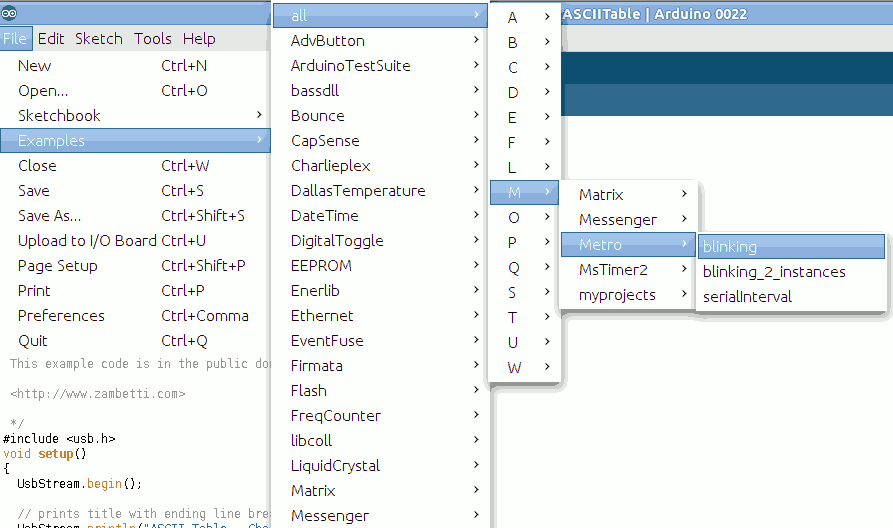
Removing menu item ‘all’¶
From python:
>>> from confduino.exampallremove import remove_examples_all
>>> remove_examples_all()
From console:
python -m confduino.exampallremove
Help:
$ python -m confduino.exampallremove --help
usage: exampallremove.py [-h] [--debug]
remove arduino/examples/all directory
optional arguments:
-h, --help show this help message and exit
--debug set logging level to DEBUG
Table Of Contents
Previous topic
Next topic
This Page
Quick search
Enter search terms or a module, class or function name.