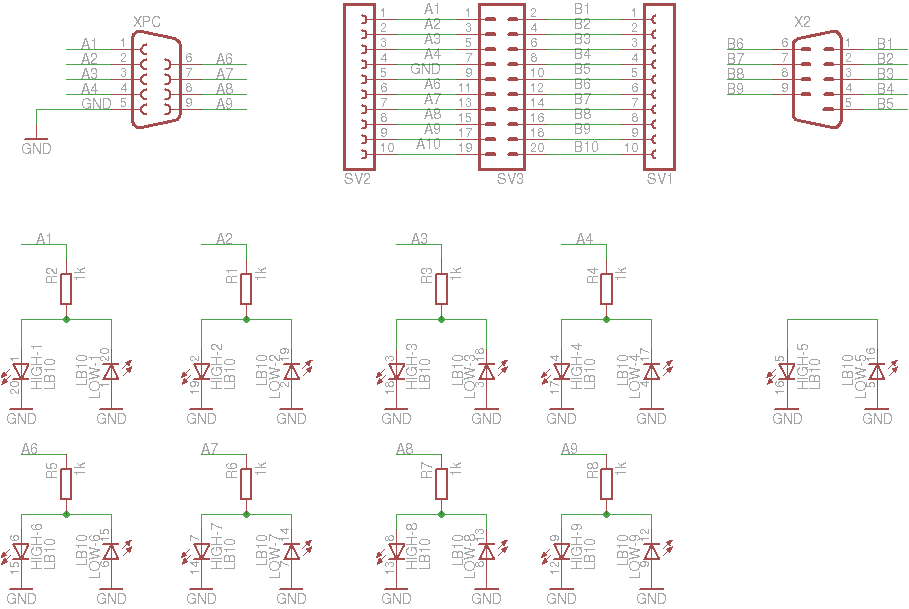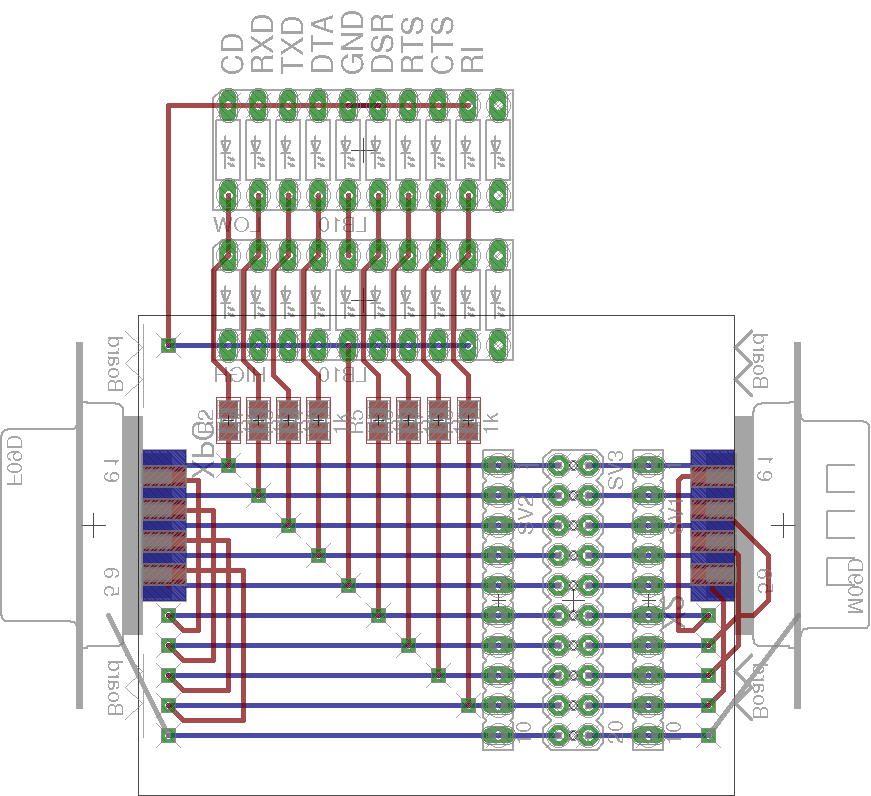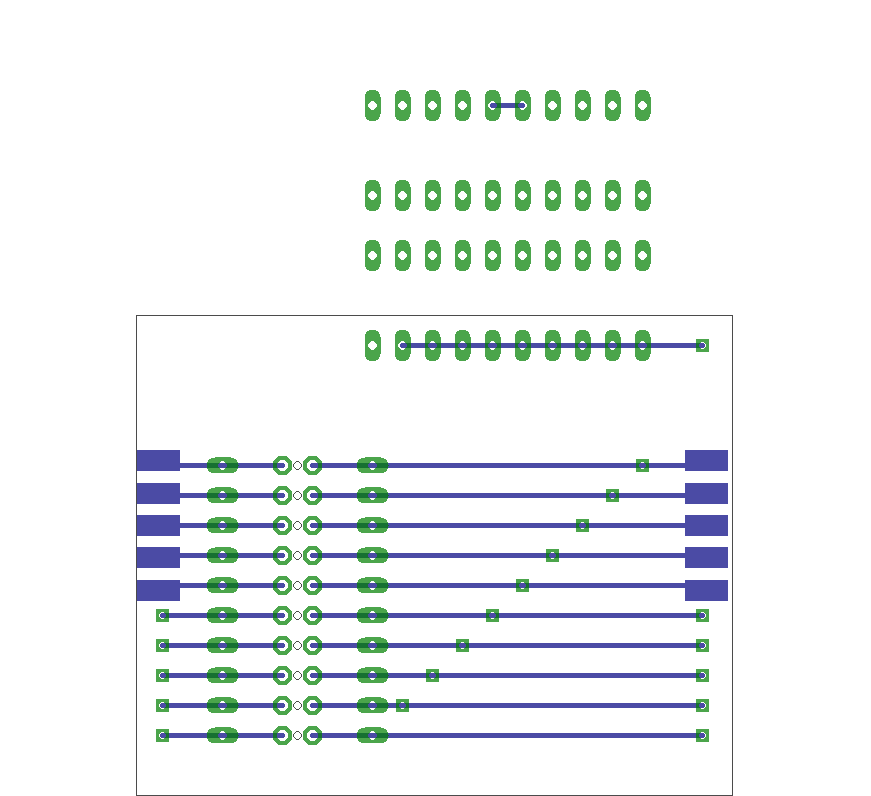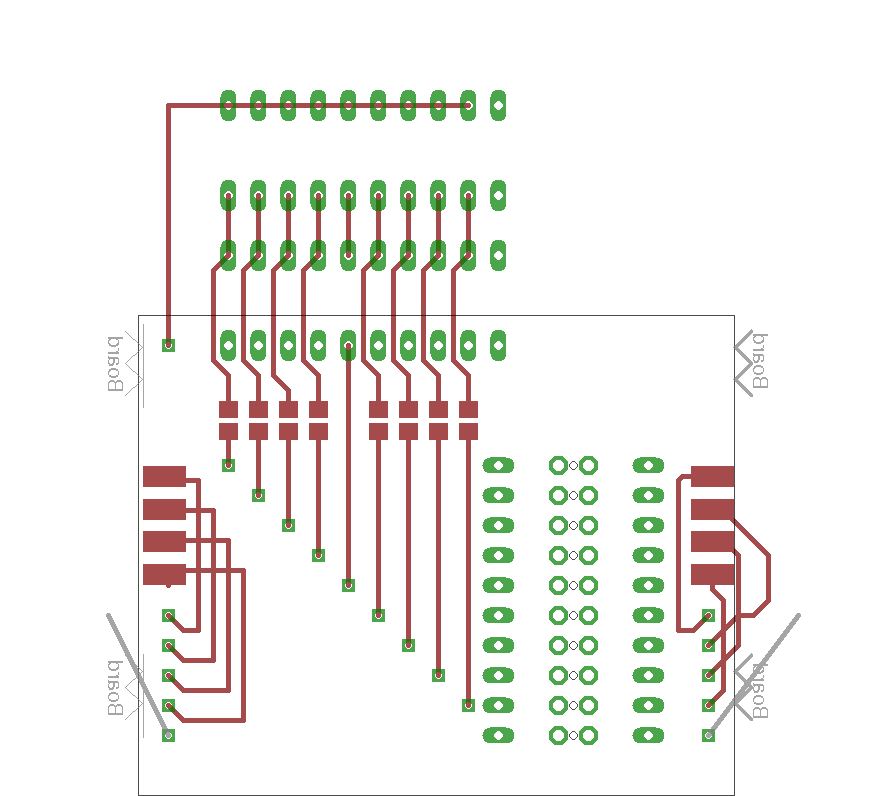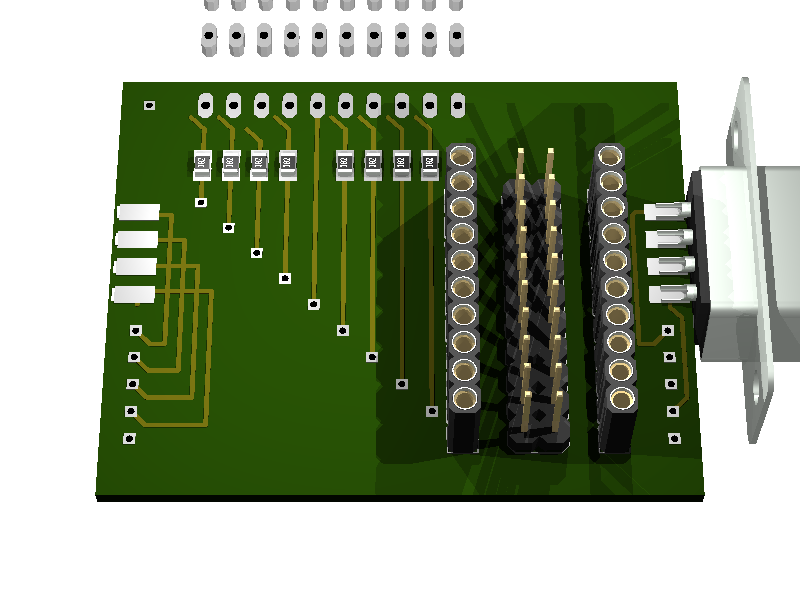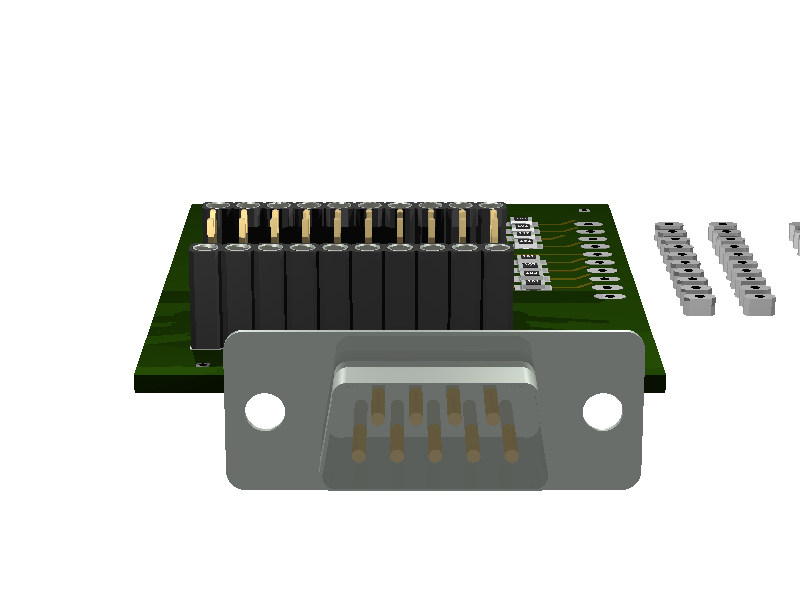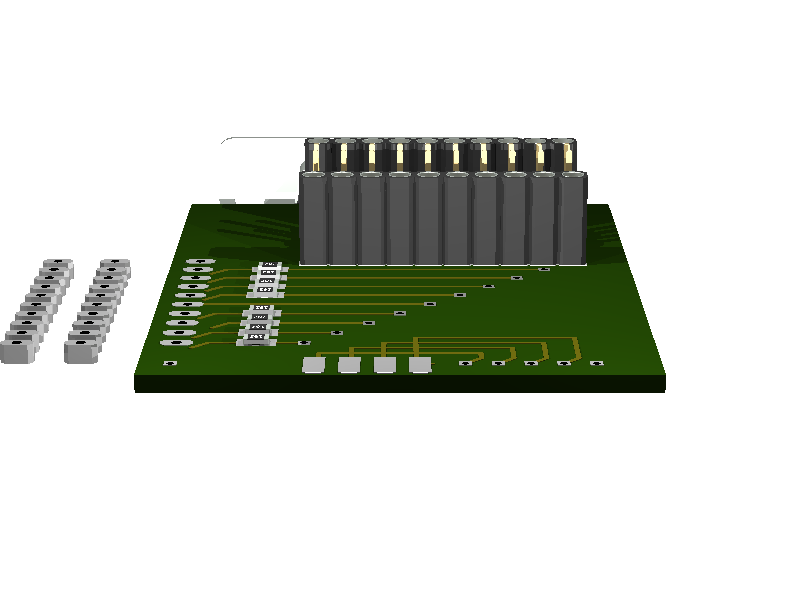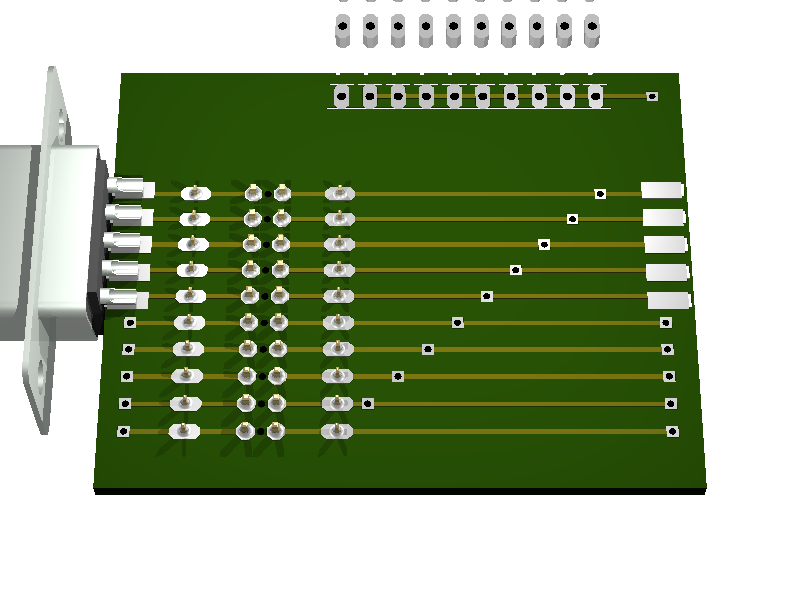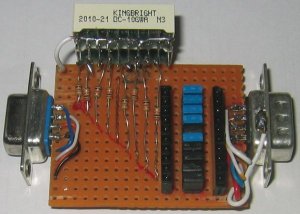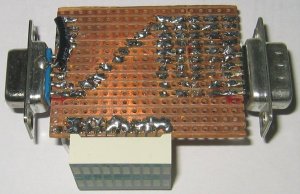28. serial port monitor¶
Status: OK
On each signal there is one LED for positive and one LED for negative voltage. It is easy to change connections or connect external parts. Examples: Loop-Back, Null Modem,..
28.1. Schematic¶
28.3. Partlist¶
part value position HIGH LB10 (0.75 1.65) LOW LB10 (0.75 2.15) R1 1k (0.4 1.25) R2 1k (0.3 1.25) R3 1k (0.5 1.25) R4 1k (0.6 1.25) R5 1k (0.8 1.25) R6 1k (0.9 1.25) R7 1k (1 1.25) R8 1k (1.1 1.25) SV1 (1.7 0.65) SV2 (1.2 0.65) SV3 (1.45 0.65) X2 (2.15 0.9) XPC (-0.15 0.9)